Video Streaming Application
A super easy way to stream large video files using NodeJs and ExpressJs and we'll package it as a standalone executable.
Tags
TLDR 🥱!!!
Of course there’s no TLDR, it’s just simple fu*ki’n code you gotta write.
The entire magic lies with packaging it as a standalone executable, and I’ve already written a post on that here .
So, what I’m saying is 🤷🏻♂️ :-
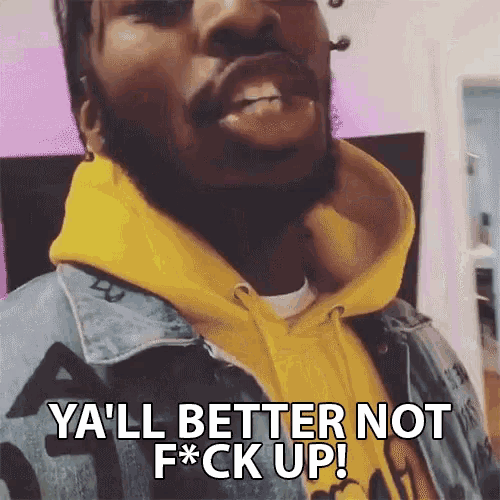
Why would you need this? 🤨
Well, It doesn’t matter if you … no no, not gonna “The Rock” you peeps 😶
- It doesn’t just stream large videos files, it can stream/send any file be it large or small 😊.
- On frontend side, all you gotta do is use simple
fetchapi 🤷🏻♂️, no fancy sh*t required. - I personally pair it with my Tauri apps as a sidecar to stream videos, because support for doing that within Tauri itself is horrendous 😒.
Important Note 📝
Just FYI, dis note might be completely irrelevant in the future, but at the time of writing this post :-
- NodeJs version 21+ has the ability to create single executables, but currently it’s an experimental feature.
- So you kinda have to write your code in CommonJs module system, because that’s the only thing that’s supported at the moment. Read more here
Why dis note might be irrelevant in the future? Because they might make it better and support a whole bunch of module systems, who tf knows 🤷🏻♂️.
Packages You’ll Need 📦
Check out my package.json :-
"dependencies": { "cors": "^2.8.5", "express": "^4.19.2" }, "devDependencies": { "@rollup/plugin-commonjs": "^25.0.7", "@rollup/plugin-json": "^6.1.0", "@rollup/plugin-node-resolve": "^15.2.3", "rollup": "^4.17.2" }
FAQ
- Why rollup you ask? Read the damm post over here 😤.
Code 📝
Basic Folder/File structure is kinda important and will look kinda like this :-
node_modules src/ - index.js routers/ - file.js // all the routers you'll need go here package.json
const express = require("express"); const fs = require("fs"); const path = require("path"); const fileRouter = express.Router(); fileRouter.get("/", (req, res) => { const { filepath = "" } = req.query; if (filepath === "") { return res .status(400) .send( "Please provide a filepath. Example: /file?filepath=folder1/folder2/file.txt. Visit / for more info." ); } const finalFilepath = filepath.split(",").join(path.sep); // check if the file exists fs.stat(finalFilepath, (_, stat) => { if (stat && stat.isFile()) { res.status(200).sendFile(finalFilepath); } else { res.status(404).send(`File not found at ${finalFilepath}`); } }); }); module.exports = fileRouter;
and just one more
const cors = require("cors"); const express = require("express"); const getFileRouter = require("./routers/getFile"); /* More about these 2 👇🏻 in Bonus section const getFileFromCurrentDirectoryRouter = require("./routers/getFileFromCurrentDirectory"); const getCurrentDirectoryPathRouter = require("./routers/getCurrentDirectoryPath"); */ const app = express(); app.use(cors()); app.use("/file", getFileRouter); /* More about these 2 👇🏻 in Bonus section app.use("/cwd", getCurrentDirectoryPathRouter); app.use("/file-cwd", getFileFromCurrentDirectoryRouter); */ app.get("/", (_, res) => { const response = { endpointsGET: { getFile: "/file?filepath=folder1/folder2/file.txt", /* More about these 2 👇🏻 in Bonus section getCurrentDirectoryPath: "/cwd?mode=development(or production)", getFileFromCurrentDirectory: "/file-cwd?mode=development(or production)&filepath=folder1/folder2/file.txt", */ }, message: "Welcome to the file server. Please visit the endpoints to get the desired output. Change the mode to production or development to see the difference in the output.", }; res.status(200).send(response); }); app.listen(11111, () => { console.log("Server is running on http://localhost:11111"); });
To Package It 📦
Just follow the steps in the NodeJs Single Executable post and you’re good to go 🚀.
Here’s some scripts you can use in your package.json to make your life easier 😮💨.
"scripts": { "build": "rollup -c", "start": "node dist/index.js" }
Bonus 🎁
So if you noticed these lines in the src/index.js file up there :-
// More about these 2 👇🏻 in Bonus section
and wondering what tf is that all bout 🤨 :-
- If you package your app as a standalone executable, and want to stream files from the current directory where the executable is; Why 🤨? :-
- Becasue your app isn’t installable but is actually portable, then consider using these 2 routers 👇🏻 (because I use them in my projects all the time)
const express = require("express"); const path = require("path"); const getCurrentDirectoryPathRouter = express.Router(); getCurrentDirectoryPathRouter.get("/", (req, res) => { const { mode = "development" } = req.query; const currentDirPath = mode === "development" ? path.join(__dirname, "..", "..", "..") : path.join(__dirname); res.send(`Current directory path: ${currentDirPath}. Current mode: ${mode}. Change mode by adding ?mode=production or ?mode=development to the URL.`); }); module.exports = getCurrentDirectoryPathRouter;
and,
const express = require("express"); const fs = require("fs"); const path = require("path"); const getFileFromCurrentDirectoryRouter = express.Router(); getFileFromCurrentDirectoryRouter.get("/", (req, res) => { const { mode = "development", filepath = "" } = req.query; if (filepath === "") { return res .status(400) .send( "Please provide a filepath. Example: /file-from-current-directory?filepath=folder1/folder2/file.txt. Visit / for more info." ); } const filepathCorrected = filepath.split(",").join(path.sep); const finalFilepath = mode === "development" ? path.join(__dirname, "..", "..", "..", filepathCorrected) : path.join(__dirname, filepathCorrected); // check if the file exists fs.stat(finalFilepath, (_, stat) => { if (stat && stat.isFile()) { res.status(200).sendFile(finalFilepath); } else { res .status(404) .send( `File not found at ${finalFilepath}. Current mode: ${mode}. Change mode by adding ?mode=production or ?mode=development to the URL.` ); } }); }); module.exports = getFileFromCurrentDirectoryRouter;
And that’s it bit*hes 😎. Have fun 🎉🎉
Thanks 🤗 for reading all the way till down here. Please consider subscribing(click) (tap) and check out some other stuff I wrote below 👇🏻